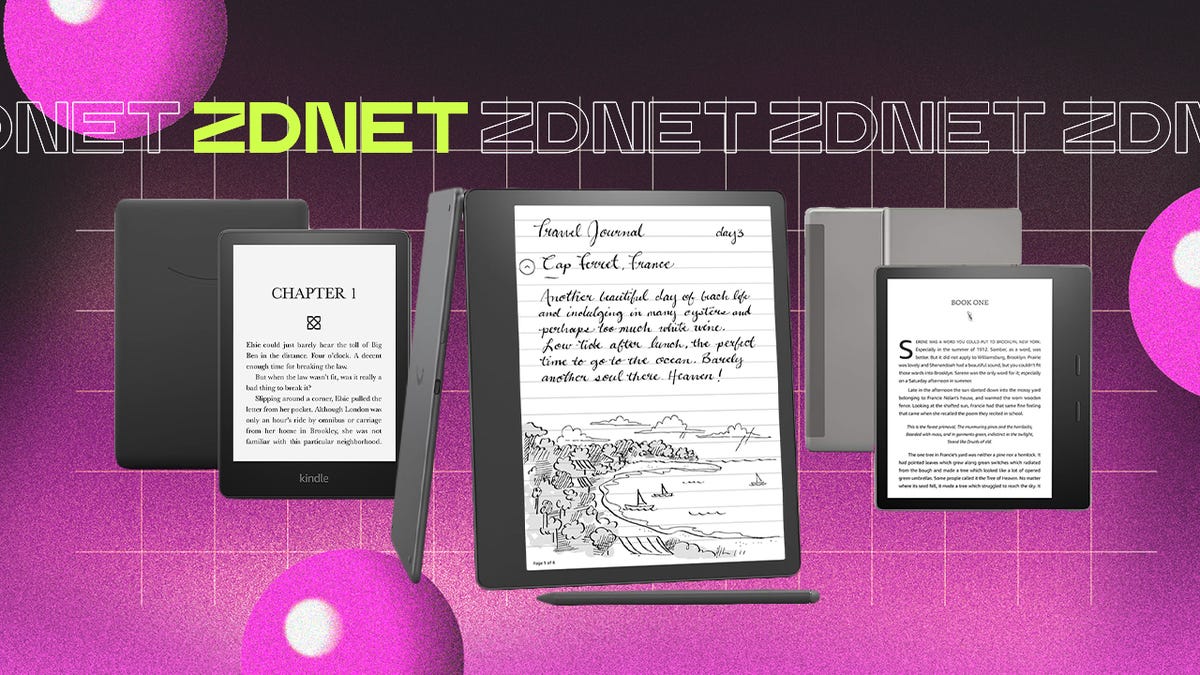Need a kids tablet for Christmas? Get this one for $125 ahead of Cyber Monday
What's the Cyber Monday deal?
The latest Amazon Fire HD 10 Kids Pro tablet is the perfect tablet for kids ages 6-12, thanks to its strong display and long battery life. And it's only $125 during Amazon's Cyber Monday sale.
Why this deal is ZDNET-recommended
What makes a good tablet ? It's easy to draw up criteria of features to look for: A fast processor, user-friendly platform, portability, and battery life, to name a few. But what makes a good kids' tablet ? Amazon appears to be in the running to figure that out, and they're on track to narrow down the formula.
I've been testing the new Fire HD 10 Kids Pro tablet announced last month during Amazon's Devices and Services event . This is the latest generation of the Fire HD 10 Pro, a kids' tablet aimed at older children between six through twelve.
Also: The best tablets for kids, according to parents
The Fire HD 10 Kids Pro tablet promises a 25% faster performance than the Fire HD 10 Kids, a longer battery life, and a higher quality front-facing camera at 5MP, up from 2MP.
ZDNET RECOMMENDS
Fire HD 10 Kids Pro
The Fire HD 10 Kids Pro is an upgrade from Amazon's Fire Kids tablets, with a faster processor and improved display and camera. It comes with 32GB of internal storage, expandable to up to 1TB with a microSD card.
View at Amazon
But why choose a Fire tablet? Many parents get their kids an older-generation iPad , like the 9th-gen iPad , as a first tablet. But if you have a younger kid and are afraid an iPad won't hold up to your kids' handling, you may have considered an Amazon Fire Tablet.
Since my oldest of three is only in first grade, I've tried a couple of Amazon Fire HD 8 Kids tablets already. iPads are great, and my husband and I each have one. But since even my screen is cracked, I'm less than enthused about giving a seven-year-old one.
Maria Diaz/ZDNETThis is why I prefer Amazon Fire Kids' tablets for my little ones - that and the fact that Amazon replaces them if they break within two years, and they're also eligible for trade-ins.
Also: Amazon will pay you in gift cards to recycle your old electronics. Here's the secret
At the ripe age of seven, my oldest is craving "big kid" devices. I'm not one to get my kid a smartphone just yet, but we had considered graduating her with a big kid tablet in the form of an iPad this Christmas.
The problem lies in the other two: A preschooler and a toddler who lack an understanding of personal property or space. It felt like the Fire HD 10 Kids Pro tablet was built for this exact reason.
Maria Diaz/ZDNETIt's been the perfect upgrade from the smaller Fire 8-inch model, which is cloaked in a chunky protective case. Aside from having a larger 10-inch display, the Fire HD 10 Kids Pro tablet is protected by a slim case that is more kid-friendly than kid-proof, as Amazon's listing describes it.
Also: The best kids' smartwatches, according to parents
As mentioned above, the tablet also comes with Amazon's two-year worry-free guarantee, meaning the company will replace it if it breaks before the two-year mark.
Maria Diaz/ZDNETLike other Fire Kids tablets, the Fire HD 10 Pro kids tablet also includes the Amazon Kids+ subscription. This can be renewed after one year, but the timer resets whenever you buy a new Fire Kids tablet or another device that includes the subscription.
The Fire HD 10 Kids Pro has proven itself decidedly faster than both generations of the Fire HD 8 Kids tablets we have, and since the older ones were passed down to a four-year-old and a two-year-old, that hasn't been a problem. The seven-year-old and new owner of the Fire HD 10 Kids Pro, however, definitely notices the difference.
Maria Diaz/ZDNETThough my firstborn is getting on in years and looking for more grown-up tech, she is still seven. In only a week of use or so, the Fire HD 10 Kids Pro has been dropped a handful of times and stepped on at least twice. Like the older models, it has remained completely unaffected.
Also: The best GPS trackers for kids, according to experts
One thing I appreciate about Amazon's Kids Tablets is the strong parental controls for them. I can easily control what my kids watch, approve their app and purchase requests, and set up time limits from the app on my phone.
Maria Diaz/ZDNETAside from access to thousands of apps and games, Amazon has also added new collaborative games that kids can play with others. My kids and I often play Sketch 'n Guess, a virtual word-guessing game where one person draws something, and the other tries to guess it. I play from my phone, and the kids play from their tablets.
Like Sketch 'n Guess, there's also Memory Match, Jigsaw, Chess, Checkers, Dessert Decorator, Chain Reaction, and more "Play Together" games included with Amazon Kids+. Even my four-year-old can play since the games can be read out loud what the kids can't read.
ZDNET's buying advice
Maria Diaz/ZDNETIf you're trying to choose between an iPad or a Fire HD 10 Kids Pro tablet for your kid, much will depend on how the kid will use the tablet. Amazon has refined the Amazon Kids platform to build a kid-friendly user experience that doesn't feel too childish for older kids but that younger kids can still navigate.
Also: Amazon's Echo Show 5 made me a smart display believer (and my daughter, too)
These tablets can still handle multiple profiles, including young children, older children, and adults. So they can grow with the kids. But the is still limited by its 3GB of RAM and a slower processor than an A13 Bionic chip.
An iPad has more high-end features, like a better processor, camera, and a grown-up platform that is perfect for older kids, those who like to do more intricate play, like editing photos, and even those in an Apple ecosystem, as it's easy to communicate between an iPhone and iPad.
But even if we are an Apple family, I'll continue getting my youngsters Fire kids tablets until they can appreciate the value of a device that you can't literally walk on.
Featured reviews